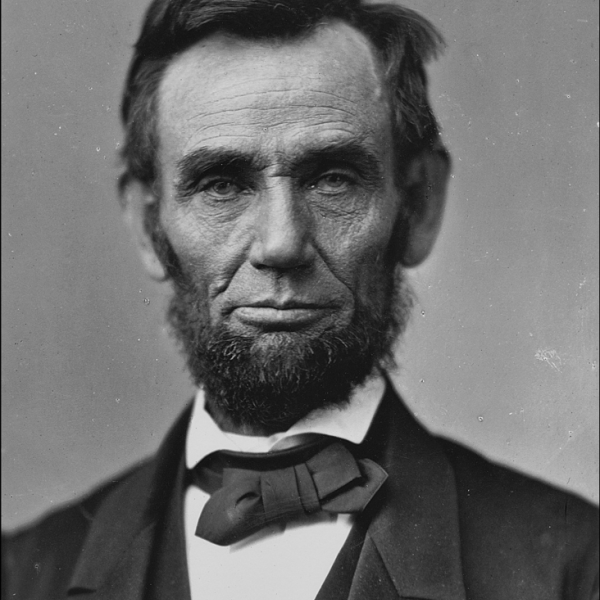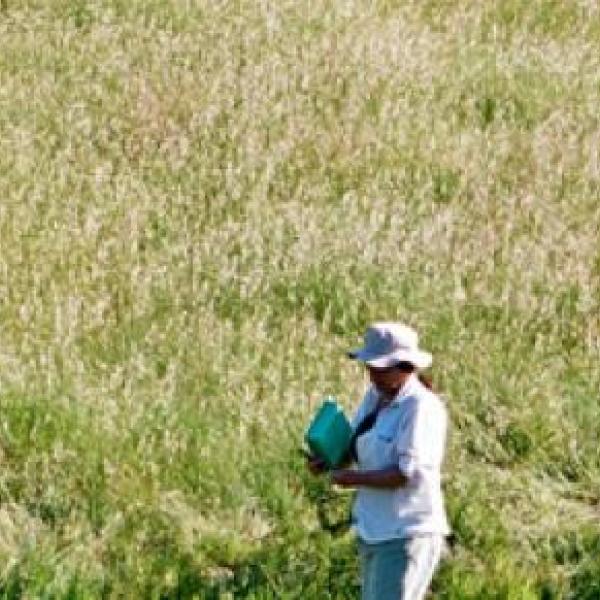Sample Page with Hero
This is a sample of a Page using the Hero Banner option. There are 3 sizes of Hero Banner:
- small
- medium
- large
You can add up to 5 different images and corresponding header, text and button. For now, only the first hero item will be displayed, but later we'll add functionality so users can click next and previous buttons to view the other slides.
This is the Basic Block's Title.
This Basic Block is in a Section that has a Background Color.
The heading at the top of this block comes from the block's Title field. All blocks must have a value in the Title field, but you can uncheck the Display Title checkbox to hide it from site visitors.
How to Add a Background color.
- Click Layout.
- Click Configure Section (#).
- In the configure settings, pull down the Background color field and select an SSU brand color.
- Click Update.
- Click Save Layout.
Testimonial Carousel
In the section below, we added the Testimonial Carousel block. That block has a dark blue background, but it doesn't bleed all the way to the browser edge. To do that, we configured the section to use the University Blue Dark background color.